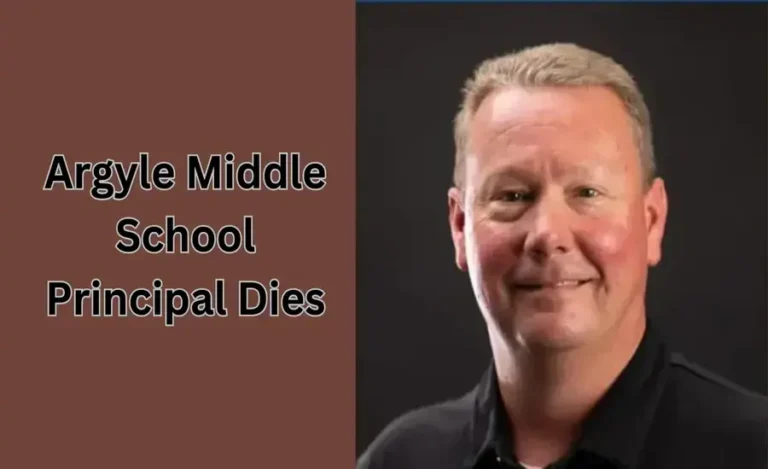Snapseed QR Codes: Easy Photo Editing Presets
In the digital age, photo editing has become an essential part of creating content that stands out, whether you’re an influencer, a photographer, or simply someone who loves to share personal photos. Among the many tools available for photo enhancement, Snapseed stands out as one of the most powerful and versatile mobile photo editing apps. Known for its user-friendly interface and professional-grade features, Snapseed has gained immense popularity among casual users and professionals alike.
One of the unique and highly convenient features of Snapseed is the use of QR Codes for sharing editing presets. These QR Codes allow users to quickly import editing settings created by others, offering a seamless way to enhance photos without starting from scratch each time. This revolutionary feature has changed the way people approach photo editing, making it easier to replicate styles, share presets, and learn new techniques.
This article dives deep into Snapseed QR Codes, exploring how they work, their benefits, and how you can use them to streamline your photo editing process.
Understanding Snapseed QR Codes
Snapseed is an intuitive app developed by Google that provides a broad range of tools for photo enhancement. While the app is packed with features like filters, color corrections, and portrait enhancements, one of its most innovative aspects is the ability to create and share QR Codes that encapsulate your editing preferences. These QR Codes can be scanned by others, allowing them to instantly apply the same editing settings to their photos.
When you create a QR Code in Snapseed, it essentially saves all the adjustments you’ve made to an image, including filters, exposure, contrast, saturation, and other editing parameters. These settings are then encoded into a QR Code that can be shared. By scanning the code with Snapseed, anyone can instantly apply those exact same settings to their own photos.
The Role of QR Codes in Photo Editing
The introduction of QR Codes into Snapseed brings a new dimension to how presets are shared and used. Previously, photo editing presets were shared as downloadable files or manually written instructions, both of which could be cumbersome. QR Codes simplify this process by creating a visual shortcut that bypasses the need for files or detailed steps.
For example, a photographer might create a preset that gives a warm, vintage look to an image. By generating a QR Code from their editing settings, they can easily share it with followers, clients, or other users. Anyone who scans the QR Code with Snapseed will immediately get the same warm, vintage effect without needing to manually adjust sliders or settings. This makes Snapseed QR Codes a powerful tool for creative collaboration and learning.
How to Create and Use Snapseed QR Codes
Creating and using Snapseed QR Codes is a straightforward process. Here’s how it works:
- Editing a Photo
Open Snapseed and edit a photo to your desired settings. This could include everything from brightness adjustments to applying filters like ‘Vintage’ or ‘HDR Scape.’ Once you’re satisfied with the changes, you can move on to the next step. - Generating the QR Code
After finishing the edit, go to the ‘Export’ section of Snapseed. You’ll find an option to ‘Create QR Code.’ Tap this, and Snapseed will generate a unique QR Code based on your edits. You can then save this QR Code as an image or share it directly. - Scanning the QR Code
To use a QR Code created by someone else, open the Snapseed app and tap on the ‘+’ sign to load an image. Then, look for the ‘QR Code’ option in the menu. When you scan a QR Code, Snapseed automatically imports all the edits contained within the code, applying them to the image you have selected. - Fine-Tuning the Settings
Once the preset is applied, you have the option to make adjustments. This is where Snapseed offers customization—if you like the preset but feel that the brightness needs tweaking or the contrast could be enhanced, you can manually adjust these settings.
This simple process makes Snapseed QR Codes an extremely efficient way to replicate editing styles and share them with others.
Benefits of Using Snapseed QR Codes
The ability to share and use Snapseed QR Codes brings numerous advantages for both amateur and professional photographers. Here are some of the primary benefits:
1. Time-Saving
One of the biggest advantages of Snapseed QR Codes is that they save a significant amount of time. Instead of manually applying the same adjustments to each photo, users can simply scan a QR Code to replicate an entire editing process. Whether you are working on a series of images or sharing a consistent style with your followers, QR Codes streamline the process and minimize repetitive tasks.
2. Consistency Across Projects
For content creators, consistency is key. Whether you’re running a social media page, editing photos for a brand, or working on a portfolio, Snapseed QR Codes help maintain a consistent look across all your photos. Instead of worrying about replicating the exact same settings on each image, you can use QR Codes to ensure that every photo carries the same tone, style, and feel.
3. Learning Tool
For beginners or those looking to improve their editing skills, Snapseed QR Codes offer an excellent opportunity to learn. By scanning QR Codes created by more experienced photographers, users can explore different editing techniques and understand the settings that contribute to a specific effect. This hands-on approach to learning helps develop a deeper understanding of how photo editing works.
4. Collaboration and Sharing
Snapseed QR Codes also foster collaboration. Photographers can share their custom presets with others, whether it’s with clients, colleagues, or the wider Snapseed community. This makes it easier to share creative ideas and experiment with different styles without needing to rely on complicated file-sharing methods.
5. Personalization
Even though QR Codes allow for sharing preset settings, Snapseed still leaves room for personalization. After applying a preset via a QR Code, you can tweak the photo further to suit your own tastes. This flexibility ensures that the end result is uniquely yours, even if it started from a shared QR Code.
How QR Codes Enhance Your Photography Workflow
The integration of QR Codes into your photography workflow can significantly enhance your productivity and creativity. Below are several ways in which QR Codes improve the overall editing experience:
1. Batch Processing
For professional photographers or those working on a large number of photos, QR Codes are invaluable for batch processing. Instead of manually editing each image, you can scan the same QR Code across multiple photos to apply the same edits in a fraction of the time. This is especially useful for editing event photos, travel images, or product photography where a consistent look is crucial.
2. Backup Your Presets
When you develop a preset that you love, the last thing you want is to lose it. With QR Codes, you can save your custom presets as images, ensuring you never lose your preferred settings. You can back them up to your cloud storage or share them with friends or clients for easy retrieval at any time.
3. Cross-Device Synchronization
Because Snapseed is available on both Android and iOS, QR Codes offer a convenient way to sync your editing style across devices. If you switch from an iPhone to an Android phone or vice versa, you can simply scan your QR Code to transfer your presets seamlessly.
Popular Snapseed QR Code Presets and Where to Find Them
While you can create and customize your own Snapseed QR Codes, you might also want to explore presets created by others. Many photographers and content creators share their Snapseed QR Codes online, providing a valuable resource for those looking to experiment with new editing styles.
Here are a few popular types of Snapseed QR Code presets you can find:
- Vintage & Retro Effects: Presets that add a nostalgic, old-school feel to your images, often with faded colors, grain, and sepia tones.
- HDR Looks: High Dynamic Range (HDR) presets that enhance the details in both bright and dark areas of your photos, giving them a more dramatic and vibrant effect.
- Portrait Enhancements: These presets focus on enhancing skin tones, adding smoothness to portraits, and giving a soft, flattering light to faces.
- Landscape Enhancements: Perfect for outdoor and travel photographers, these presets make landscapes pop by improving color contrast, adding vibrancy, and enhancing texture.
- Black & White: For those who love the timeless elegance of black and white photography, these presets create striking monochrome images.
To find Snapseed QR Code presets, you can visit various photography forums, social media platforms like Instagram and Pinterest, or Snapseed-focused communities. Many users share their QR Codes on websites, in blog posts, or through QR Code generator sites.
Conclusion
Snapseed QR Codes represent an exciting and innovative way to enhance your photo editing process. With the ability to quickly share and import presets, photographers and content creators can streamline their workflows, ensure consistency, and explore new editing techniques without spending hours adjusting settings manually. Whether you’re a professional photographer, a casual user, or someone looking to learn more about photo editing, Snapseed QR Codes offer an accessible and effective tool to enhance your photos.
As this feature continues to grow in popularity, we can expect even more creative ways to use QR Codes to share and learn editing styles. Whether you’re creating your own presets or discovering new ones from others, Snapseed QR Codes are revolutionizing the way we approach photo editing, making it easier, faster, and more fun.